EEM is a powerful and flexible tool to automate tasks and customize the behavior of Cisco IOS and the operation of the device. Customers can use EEM to create and run programs or scripts directly on a router or switch. The scripts are referred to as EEM Policies and can be programmed using a simple CLI-based interface or using a scripting language called Tool Command Language (TCL). EEM allows customers to harness the significant intelligence within Cisco IOS Software to respond to real-time events, automate tasks, create customer commands and take local automated action based on conditions detected by the Cisco IOS Software itself
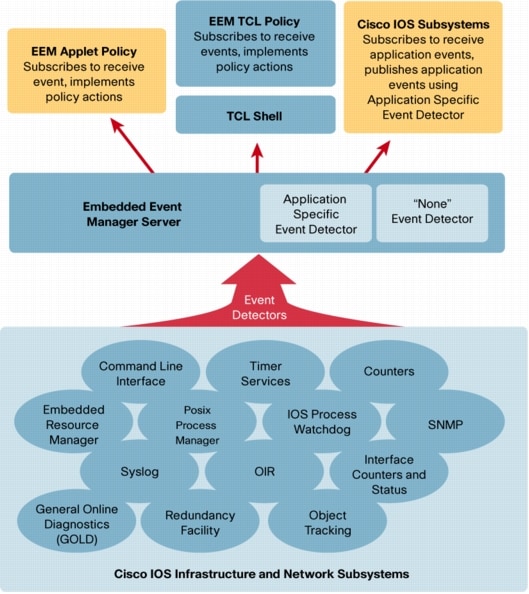
Example:
> period 600
> action 100 cli command "enable"
> action 110 cli command "configure terminal"
> action 120 cli command "router bgp 666"
> action 130 cli command "neighbor 172.16.10.3 shutdown"
> action 140 syslog msg "Neighbor 172.16.10.3 shutdown by EEM"
> action 150 publish-event sub-system 798 type 100 arg1 "shutdown"
> event manager applet BGPADJ_NOSHUT
> event timer countdown time 120
> action 100 cli command "enable"
> action 110 cli command "configure terminal"
> action 120 cli command "router bgp 666"
> action 130 cli command "no neighbor 172.16.10.3 shutdown"
> action 140 syslog msg "Neighbor 172.16.10.3 noshut by EEM
No comments:
Post a Comment